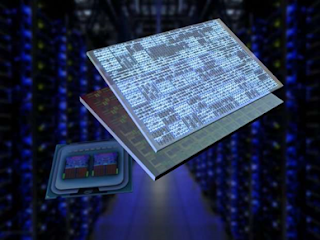The Technology Behind It
The idea of using a touchscreen goes back to the early days
of computing in the 1960s. Most systems remained very experimental until the
1990s, when a number of commercial systems became successful.
The first major technology that became successful is resistive
touchscreen technology. This uses a panel that consists of several layers,
including two thin, electrically charged layers separated by a thin space. By
pressing on the panel, these two layers touch and the location of the
connection is recorded as the input. Resistive touchscreens are relatively
cheap and very resistant to liquids. The major downsides are that you need to
actually press down with a certain amount of pressure and they have relatively
poor contrast. As a result, resistive touchscreens did not become widely used
for computer systems but instead were developed as part as other electronic
systems. For example, the display screens used in restaurants to enter orders
and control panels in factories are often made of resistive touchscreens.
The second major technology used in touchscreens is
capacitive sensing. A capacitive touchscreen uses a layer of
insulating material, such as glass, coated with a transparent conductor. The
human body is also an electrical conductor, so touching the screen with your
finger results in a change in the electrostatic field of the screen. A number
of different approaches can be used to record the location of the touch. One of
the most common ways is to use a fine grid of capacitors, which record the
change in the electrostatic field. These capacitors are organized by rows and
columns, and they function independently of each other. This makes it possible
to record multiple touches at the same time, known as multi-touch technology.
Multi-Touch Gestures
At a basic level, touchscreen technology works similar to a
computer mouse. Instead of moving your pointer with a mouse and then clicking
on a location, you press on the location with your finger. However, multi-touch
technology makes it possible to interact with the computer display in many
different ways. Tasks like scrolling up and down a webpage, selecting text and
drag-and-drop have become quite different using touchscreen technology. This
figure shows a number of the most common single and multi-touch gestures.
Common single and multi-touch gestures
From
<https://study.com/academy/lesson/touchscreen-technology-definition-lesson-quiz.html>
4 Touch Panel Types – Explained
Touch screens are found
everywhere from our smartphones to self-serve kiosks at the airport. Given
their many uses, it should come as no surprise that there are several touch
monitor types. Each has its advantages and disadvantages and is suited to
specific tasks.
Continue reading to learn more
about touch monitor types and how they’re used. Or discover Viewsonic’s
touchscreen displays here.
Did you know that touch panel
technology was invented in the 60s?
That’s right. Long before your
precious smartphone entered the market in the late 00s, touch panels had
already been an established technology for nearly 4 decades.
Despite the panels’ simplicity of
use, the underlying technology is more complex than it appears, with 4
different touch panel types in existence.
Before we get to that, let’s back
up.
It’s quite possible that you’re
not clear on exactly what a touch panel is, what the touch panel types are, or
how they’re applied in your daily life, beyond that of your smartphone. For
that and more, we’re here to help.
What Are Touch Panels?
Quite simply, touch panels, which
are also known as touchscreens or touch monitors, are tools that allow people
to operate computers through direct touch. More specifically, via the use of
internal sensors, a user’s touch is detected, then translated, into an
instructional command that parlays into visible function.
Touch Panel Types in the Professional World
It would be a mistake to assume
that the applications of all these touch panel types are limited to that of
consumer-level devices, or even those that have been previously mentioned.
Really, these touch panel types can be found throughout everyday life and in a
variety of industries.
What’s more is that in many of
these industries, these touch panel types are used less to market products to
consumers, and more to sell solutions to businesses. Whether it be in regards
to finance, manufacturing, retail, medicine, or education, there is always
a need for touch-based solutions. In conjunction with the so-called
‘Internet-of-things’, these touch-based solutions play a key role in practices
related to industry 4.0.
In practice, these solutions largely offer a form of personnel management. In hospitals, stores, or banks, for instance, these touch panel types can be used to answer basic questions, provide product information, or offer directions, based on the user’s needs. When it comes to manufacturing, on the other hand, these solutions enable employee management in the possible form of workplace allocation or attendance tracking.
At the end of the day, touch
panels are here to stay. In the four decades since their inception, the level
of adoption this technology has experienced is remarkable. They transform how
we teach in classrooms and collaborate with colleagues.
Although you may not have been
clear on the specific details of each touch panel type, we hope that you are
now. This knowledge will absolutely serve you well, particularly if you’re
interested in ViewSonic’s selection of touch-based solutions.
From <https://www.viewsonic.com/library/business/touch-panel-types-explained/>
A Brief Note on Touch Screen Technology
In this article, we will learn about a technology that has
become an integral part of our lives: The Touch Screen Technology. You
can find Touchscreens almost everywhere like mobile phones, tablets, laptops,
automobiles, gaming consoles, printers, elevators, industries, ATMs, shopping
malls, ticket vending machines to name a few.
With the increase in demand for intuitive and easy GUI
(graphical user interface), the development in touch screen technology has also
taken an exponential curve. So, we will try to learn a little about touch
screen technology, different types of touch screen technologies available, the
advantages and disadvantages of each technology etc.
What is a Touch Screen?
Simply speaking, a Touch Screen is an input device in an
electronic system. Traditionally, if we take our computers, the input devices
include keyboard and mouse. But in a touch screen, you can provide the input to
the system, well, by simply touching the screen.
A touch screen device may or may not include an electronic
display unit but in most cases the touch screen technology is usually fixed on
top of a display unit (like in a mobile phone).
The way we interact with our electronic devices like TVs and
mobiles has been completely changed with the touch screen technology. For
example, the interaction with a computer is made very simple as you control the
computer directly through its display without the need for other input devices.
2D Human Machine Interface
Touch screens is a type of User Interface, which allows
touch based human machine interface. It is considered to be a two-dimensional
sensing device. If you take buttons into account (touch or tactile), they
provide a single point of contact. Hence, they are one-dimensional input
devices.
Coming to touch screens (or touch pads), you can touch,
drag, write swipe, pinch etc. in the x-y plane. Hence, they are two-dimensional
input devices.
There is a three-dimensional user interface known as Gesture
Control, where hand gestures in free space act as input.
Components of a Touch Screen
Any touch screen device, whether a mobile phone or a tablet
computer, usually consists of three important components. They are:
Touch
Sensor
Controller
Software
The Touch Sensor is the device which measures the parameters
of contact between the device and the device and an object. It measures the
contact force at any point.
For more information on touch sensors, read “Touch Sensors”.
Controller is responsible for capturing the “touch”
information from the touch sensor and provide it to a main controlling device
like a microcontroller or a processor.
Finally, the software is responsible for the main
microcontroller or processor to work in harmony with the touch sensor and its
controller.
Touch Screen Technology Types
Based on the types of Touch Sensor used in the development
of a touch screen, there are 5 types of touch screen technologies. They are:
·
Resistive
Touch Screen Technology
·
Capacitive
Touch Screen Technology
·
Infrared
Touch Screen Technology
·
Acoustic
Wave Touch Screen Technology
·
Near
Field Imaging Touch Screen Technology
Let us briefly understand about each of these technologies. But before going into the details, one point you should remember is that almost all touch screen devices are usually part of a display unit like an LCD, TFT, LED, CRT etc.
WHICH TYPE OF TOUCH SCREEN IS BEST FOR YOU?
You interact with a touch
screen monitor constantly throughout your daily life. You will see
them in cell phones, ATM’s, kiosks,
ticket vending machines, manufacturing
plants and more. All of these use touch panels to enable the user to
interact with a computer or device without the use of a keyboard or mouse. But
did you know there are several uniquely different types of Touch
Screens? The five most common types of touch screen are: 5-Wire Resistive,
Surface Capacitive touch, Projected Capacitive (P-Cap), SAW (Surface Acoustic
Wave), and IR (Infrared).
We are often asked “How does a
touch screen monitor work?” A touch screen basically replaces the functionality
of a keyboard and mouse. Below is a basic description of 5 types of touch
screen monitor technology. The advantages and disadvantages of type of touch
screen will help you decide which type touchscreen is most appropriate for your
needs:
Resistive Touch Screen
5-Wire Resistive Touch is the most widely touch technology in use today. A resistive touch screen monitor is composed of a glass panel and a film screen, each covered with a thin metallic layer, separated by a narrow gap. When a user touches the screen, the two metallic layers make contact, resulting in electrical flow. The point of contact is detected by this change in voltage.
Advantages:
· Can
activate with virtually any object (finger, stylus, gloved hand, pen, etc.)
· Has
tactile feel
· Lowest
cost touch technology
· Low
power consumption
· Resistant
to surface contaminants and liquids (dust, oil, grease, moisture)
Disadvantages:
· Lower
image clarity compared to other touch technologies
· Outer
polyester film is vulnerable to damage from scratching, poking and sharp object
Surface Capacitive Touch Screen
Surface Capacitive touch screen
is the second most popular type of touch screens on the market. In a surface
capacitive touch screen monitor, a transparent electrode layer is placed on top
of a glass panel. This is then covered by a protective cover. When an exposed
finger touches the monitor screen, it reacts to the static electrical capacity
of the human body. Some of the electrical charge transfers from the screen to
the user. This decrease in capacitance is detected by sensors located at the
four corners of the screen, allowing the controller to determine the touch
point. Surface capacitive touch screens can only be activated by the touch of
human skin or a stylus holding an electrical charge.
Advantages:
· Better
image clarity than Resistive Touch
· Durable
screen
· Excellent
resistance to surface contaminants and liquids (dust, oil, grease, water
droplets)
· High
scratch resistance
Disadvantages:
· Requires
bare finger or capacitive stylus for activation
· Sensitivity
to EMI/RFI
Projected Capacitive Touch Screen
Projected Capacitive (P-Cap) is similar to Surface Capacitive, but it offers two primary advantages. First, in addition to a bare finger, it can also be activated with surgical gloves or thin cotton gloves. Secondly, P-Cap enables multi-touch activation (simultaneous input from two or more fingers). A projected capacitive touch screen is composed of a sheet of glass with embedded transparent electrode films and an IC chip. This creates a three dimensional electrostatic field. When a finger comes into contact with the screen, the ratios of the electrical currents change and the computer is able to detect the touch points. All our P-Cap touch screens feature a Zero-Bezel enclosure.
Advantages:
· Excellent
image clarity
· More
resistant to scratching than resistive
· Resistant
to surface contaminants and liquids (dust, oil, grease, moisture)
· Multi-touch
(two or more touch points)
Disadvantages:
· Sensitive
to EMI/RFI
· Must
be activated via exposed finger, or thin surgical or cotton gloves
SAW (Surface Acoustic Wave) Touch
SAW (Surface Acoustic Wave) touch screen monitors utilize a series of piezoelectric transducers and receivers. These are positioned along the sides of the monitor’s glass plate to create an invisible grid of ultrasonic waves on the surface. When the panel is touched, a portion of the wave is absorbed. This allows the receiving transducer to locate the touch point and send this data to the computer. SAW monitors can be activated by a finger, gloved hand, or soft-tip stylus. SAW monitors offer easy use and high visibility.
Advantages:
· Excellent
image clarity
· Even
better scratch resistance than surface or projected capacitive
· High
“touch-life”
Disadvantages:
· Will
not activate with hard items (pen, credit card, or fingernail)
· Water
droplets remaining on the surface of the screen can cause false triggering
· Solid
contaminants on the screen can create non-touch areas until they are removed
IR (Infrared) Touch Screen
IR (Infrared) type touch screen monitors do not overlay the display with an additional screen or screen sandwich. Instead, infrared monitors use IR emitters and receivers to create an invisible grid of light beams across the screen. This ensures the best possible image quality. When an object interrupts the invisible infrared light beam, the sensors are able to locate the touch point. The X and Y coordinates are then sent to the controller.
Advantages:
· Highest
image clarity and light transmission of all touch technologies
· Unlimited
“
touch-life”
· Impervious
to surface scratches
· Multi-touch
(two or more touch points)
· Palm
Rejection Capability
Disadvantages:
· Accidental
activation may occur because the infrared beams are actually above the glass
surface
· Dust,
oil, or grease buildup on screen or frame could impede light beam causing
malfunction
· Buildup
of snow and pooling of water (such as rain) can cause false triggering
· May
be sensitive to direct high ambient light interference
· Higher cost
From <https://tru-vumonitors.com/touch-screen-basics/>
For
all discussed seminar topics list click here Index.
…till next post,
bye-bye and take care.